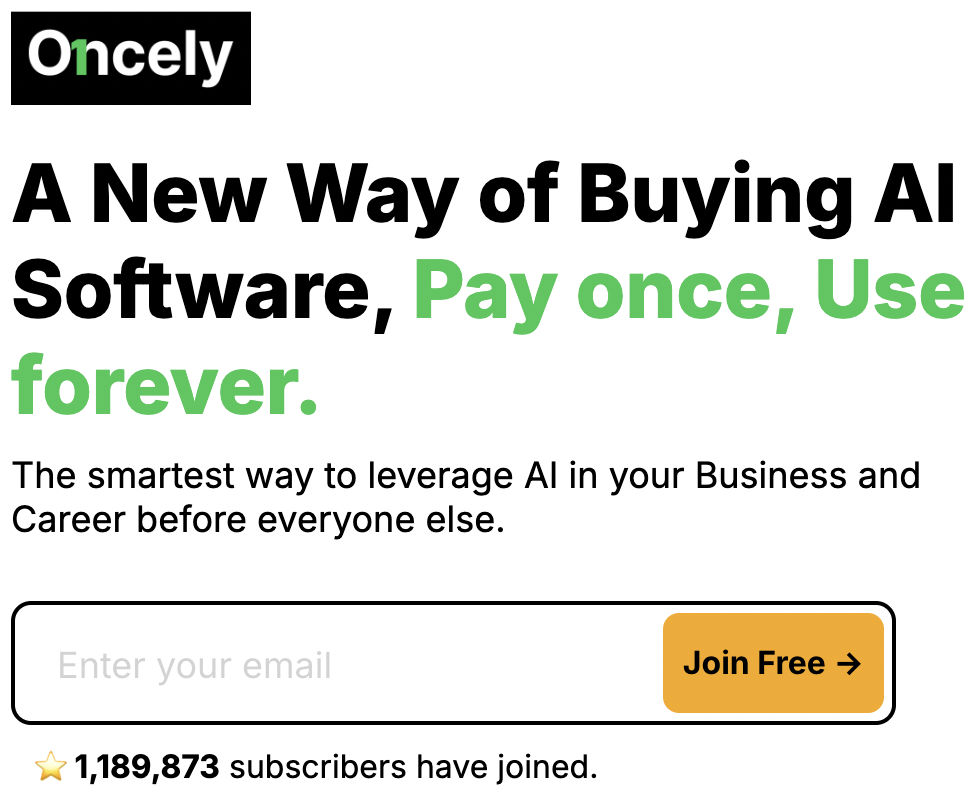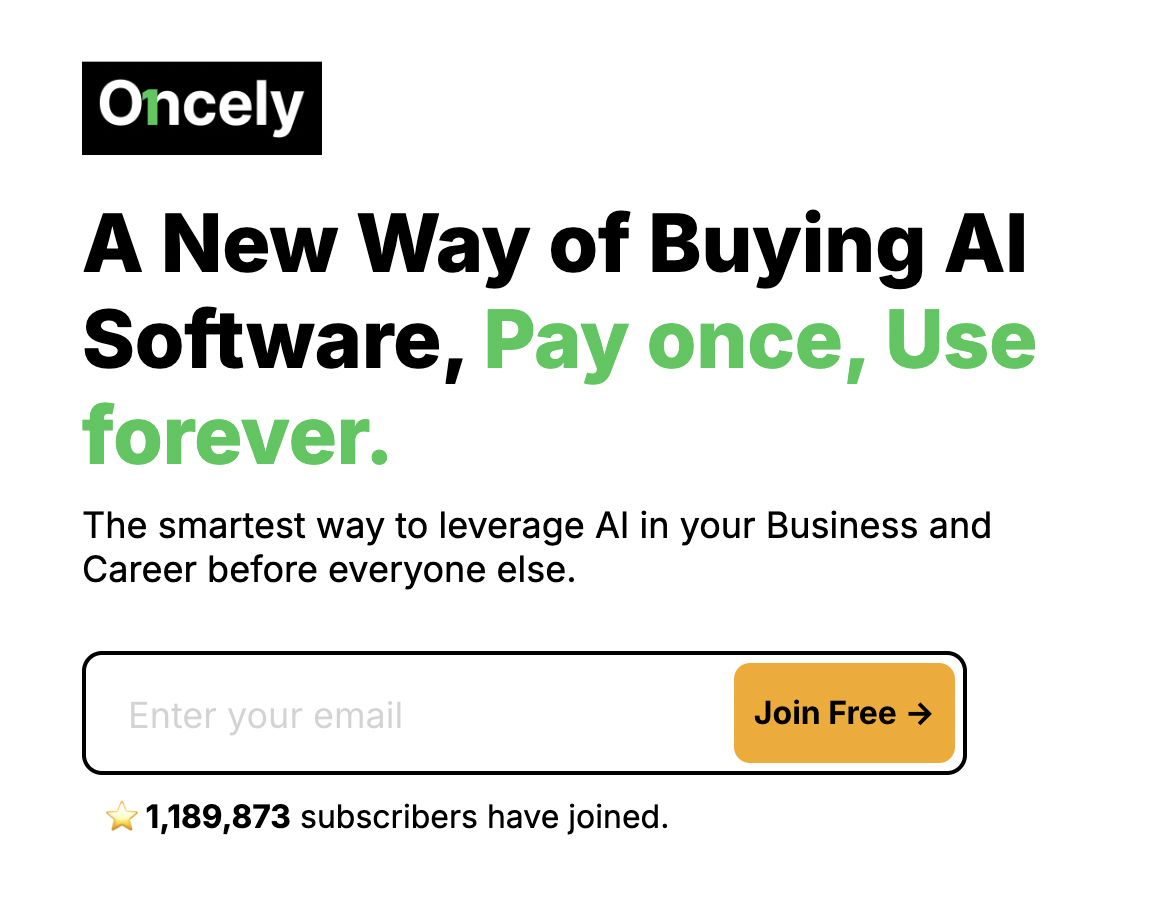Adobe Apps for ChatGPT
Many people are interested in using Photoshop but don’t know how to begin. Now, with Photoshop available in ChatGPT, anyone can edit images simply by describing their ideas.
Integrating the world’s premier creative application with the leading chat platform brings together the advanced capabilities of Photoshop and the user-friendly conversational features of ChatGPT, enabling enhanced productivity and accessibility.
The advantages extend beyond Photoshop. Adobe Acrobat and Adobe Express are now accessible to the 800 million individuals who utilize ChatGPT each week. These applications enable users to enhance their photos, produce impressive designs, and edit PDFs within ChatGPT, all at no additional cost.
There are numerous ways to begin today. Enhance your family photograph using Photoshop to create an ideal image for your holiday cards. Design an invitation for your New Year’s Eve gathering that highlights your professionalism as a host. Alternatively, refine your resume to support your career search. With an idea, ChatGPT, and your preferred Adobe application, you have the tools to achieve your goals.

Step-by-step guide: Simply use Photoshop with your favorite photos
With Adobe Photoshop for ChatGPT, you can easily enhance your images with just a few prompts. Ask ChatGPT to use Photoshop to make the people in your photo stand out, add an artistic effect to the background or a specific object in your image, or apply a grainy finish for a vintage vibe. It’s quick and fun to turn your travel snapshots into frame-worthy keepsakes — or add them to your holiday card.
Try the following prompting steps:
- Upload the image you want to edit.
- To use Photoshop, just mention it in your first prompt. For example, “Adobe Photoshop, make the people pop in my vacation photo.”
- Once that’s done, ask to add a retro effect.
- Apply an artistic effect to the background.
- Apply a grain effect on the entire image.
- After applying each adjustment or effect, click on your selection and fine-tune with sliders to make it uniquely yours.
Create an amazing invitation with Adobe Express
Create a party invite that’s as fun as your event. With Adobe Express in ChatGPT, you can design a stunning invitation in no time. Just tell ChatGPT what you’re looking for — like a festive theme or a sparkly design — and it’ll help you create the perfect invitation. Add your party details, choose the right imagery, and you’re all set to wow your guests.
- Type in a prompt like “Adobe Express, help me create an invitation for my dance party.”
- Choose a template that fits your vibe.
- Ask to update the copy to match your event.
- Ask to replace the image or add a background to create the look you want.
Update your resume for your next big job hunt
When you’re looking for a new professional challenge, you want to put your best foot forward. Adobe Acrobat in ChatGPT can help you create a curated job application package — resume, cover letter, references, portfolio — all in one PDF, for free. Here’s how:
- Upload your resume, cover letter, and references to ChatGPT.
- From there, type in: “Adobe Acrobat, combine my documents into a single file.”
- Then ask to edit your cover letter, adapting it to each company you’re applying to. Just highlight the text, choose “Edit or format text,” and a sidebar opens for easy editing and formatting.
Prompting tips and tricks
To get the best possible results when creating with conversational interfaces, experiment with different prompt language. Here are some tips and tricks:
- Be specific, explicit, clear and descriptive.
- Describe what not to do if the results include something you do not want.
- Add additional details to encourage the results you want,
- Instead of asking for everything you want in one prompt, try focusing on separate details one-by-one in individual prompts. That way, you can focus first on getting the look you want, then concentrate on the text, then other details.
Start creating
To get started, open ChatGPT and navigate to Settings > Apps & Connectors. From there, select Adobe Photoshop, Adobe Express, or Adobe Acrobat, and click Connect. Confirm the connection in the pop-up window. Once connected, you can simply type /AdobePhotoshop” (or “/AdobeExpress” or “/AdobeAcrobat”) along your request in ChatGPT. For example: “/AdobeAcrobat, help me edit my PDF.”
To get started, open ChatGPT and navigate to Settings > Apps & Connectors. From there, select Adobe Photoshop, Adobe Express, or Adobe Acrobat, and click Connect. Confirm the connection in the pop-up window. Once connected, you can simply type /AdobePhotoshop” (or “/AdobeExpress” or “/AdobeAcrobat”) along your request in ChatGPT. For example: “/AdobeAcrobat, help me edit my PDF.”

Learn more how Adobe Apps for ChatGPT combine the simplicity of conversation with the power of Adobe’s industry-leading tools to make it easy for everyone to edit photos, enhance designs and transform documents without leaving ChatGPT.