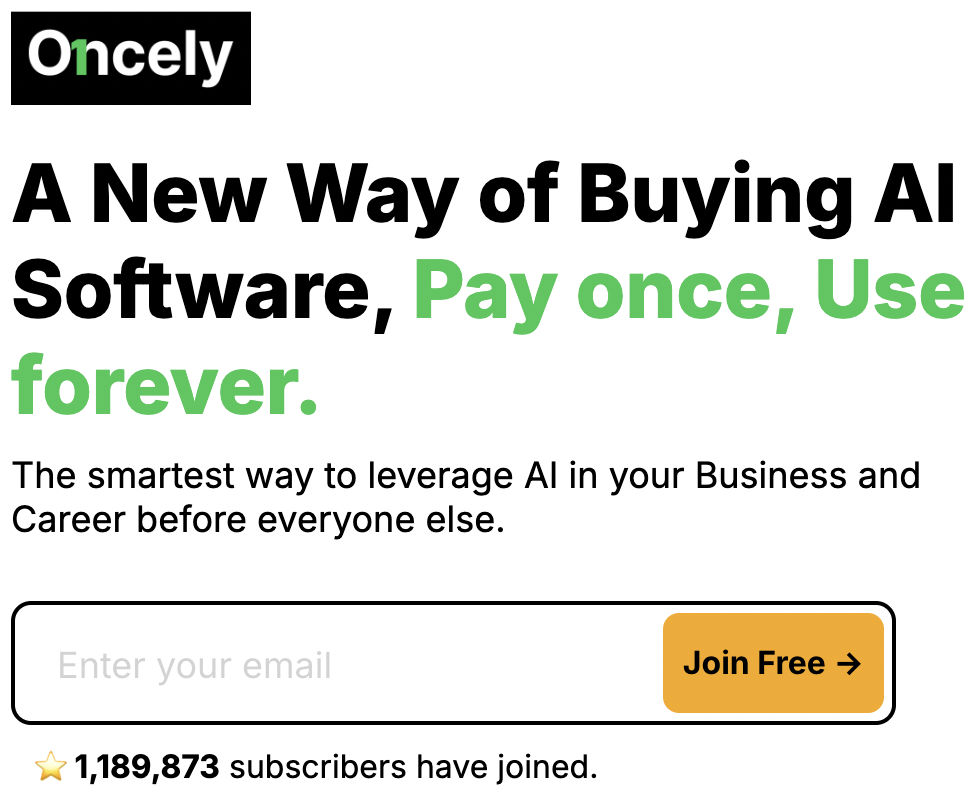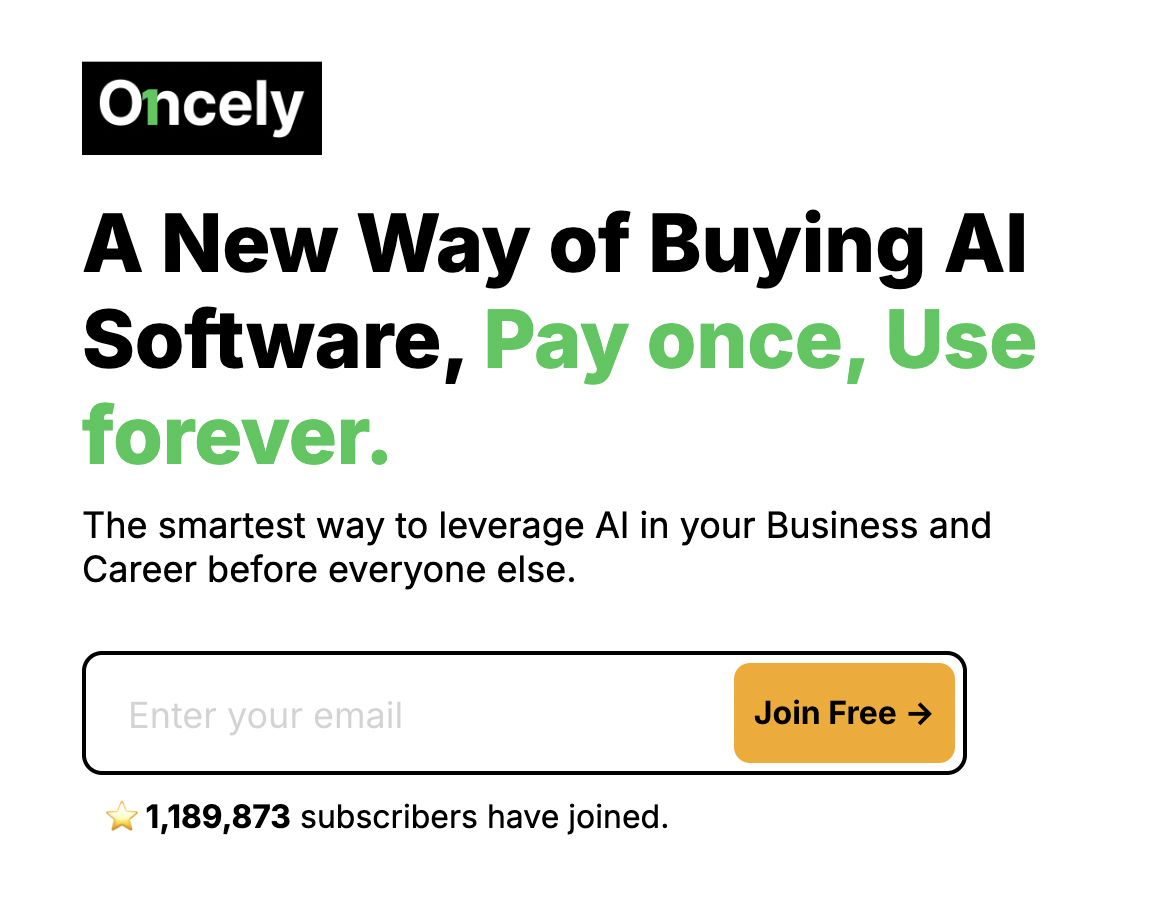The Search Phrase dimension is denormalized, so it is possible to pull specific phrases out of the Search Phrase dimension that may not otherwise appear because the traffic is smaller in comparison with other phrases. However, it is not possible to randomly browse the phrases with low traffic.
The Search Phrase dimension includes the top couple of thousand search phrases (depending on your configuration), the rest typically are shunted to the Small Elements other category. To pull them out refer to the following method:
- Right click on Search Phrase, select Mask > ‘At Least One’ > Extended > Session
- Right click on Search Phrase, select Mask, Type your ‘[The Search Phrase]’ into the text box
If your search phrases have a specific term in common, a good way to use this functionality is to setup a workspace with Entry Page, Search Engine, Search Term, and Search Phrase tables. Set Search Phrase to sort using Dynamic Selection by metric Sessions, then pick Search Terms you are interested in and capture the various phrase permutations pulled from the Small Elements bucket.