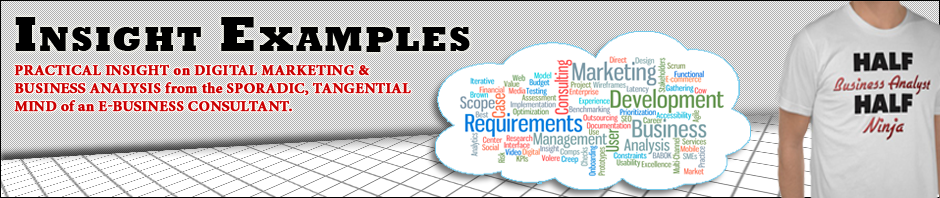If you are working in an Adobe Workbench dashboard there will probably come a time when you have to select a large amount of data at once. Let’s take, for example, the scenario where you create a table that is pulling Entry Pages with Sessions as the Metric.
![]()
For large websites, it’s safe to say your list of Entry Pages will be very long. If you need to select all the Entry Pages in order for the table to be highlighted, I would suggest the following:
- Expand the table as far as you can vertically on the screen reaching it as far to the top and as far to the bottom as possible.
- Press the Control Button and then with the Control button held down, select as many Entry Pages as you can, starting at the top of the table and going down.
- Make sure the table stays highlighted and then scroll down until you see the next set of Entry Pages that are not selected.
- Repeat step 2…Press the Control Button and then with the Control button held down, select as many Entry Pages as you can, starting at the top of the list of unselected Entry Pages and going down.
- Keep performing this method until you have selected all the Entry Pages AND the table is still highlighted.
This is the only way I’m aware of to select multiple selections within a table while keeping the table highlighted.