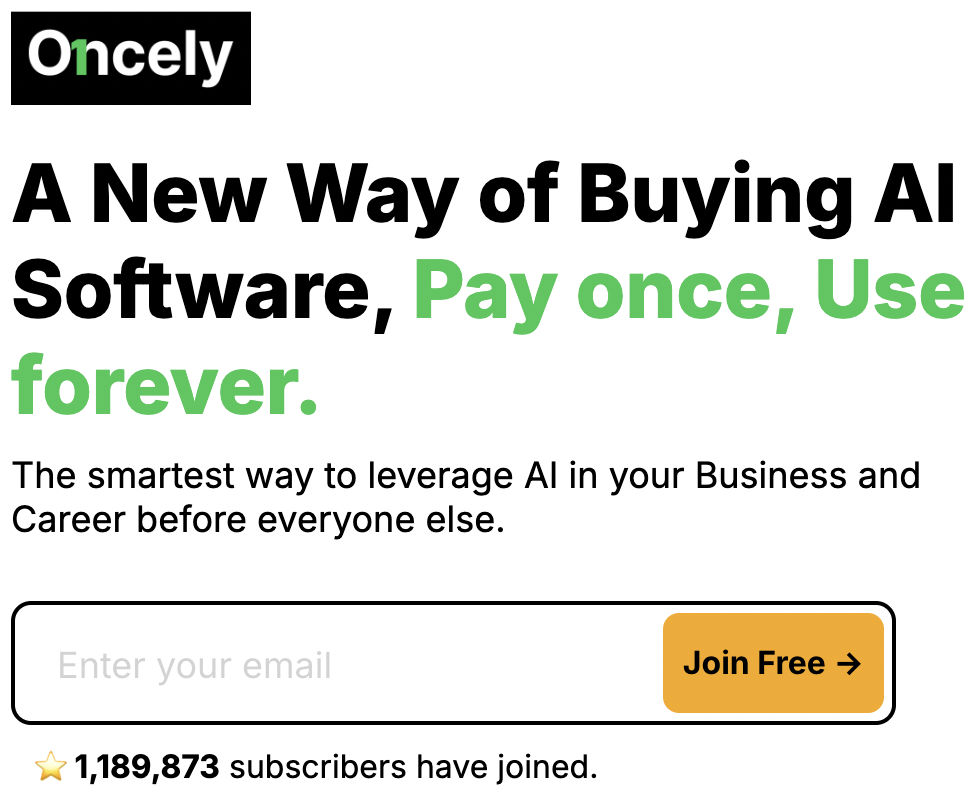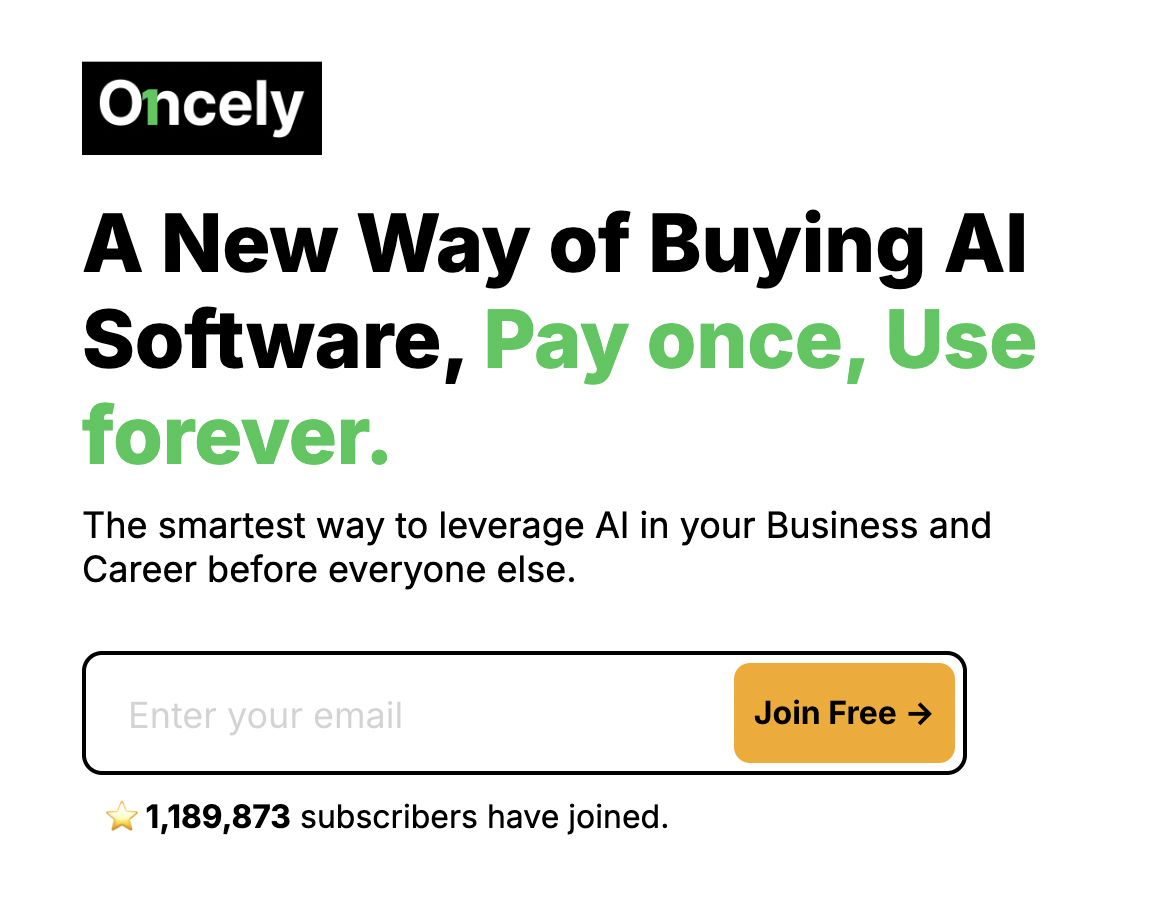Great resource for Adobe Analytics and Google Analytics terminologies for mapping GA variables to AA variables and vice versa.
Original Post: https://yuhuisdatascienceblog.blogspot.com/2020/05/adobe-analytics-and-google-analytics.html
When going from an Adobe Analytics world to a Google Analytics world or vice versa, you’re bound to face terminologies that you’re unfamiliar with, mainly because of how both products have evolved in their functionality over time.
But never fear! Here’s a handy cheat sheet to help you know what something in Adobe Analytics is similar (but not always equivalent!) to in Google Analytics, or the other way around.
| Adobe Analytics | Google Analytics | Remarks |
|---|---|---|
| Report Suite | Property | Besides data storage, an Adobe Analytics Report Suite provides the primary reporting interface.
A Google Analytics Property does not have a reporting interface. Instead, its reporting interface is a View. |
| Virtual Report Suite | View | An Adobe Analytics Virtual Report Suite is based on applying a segment to a Report Suite.
A Google Analytics View is based on applying many filters to a Property. |
| Visitor ID | Client ID | Modern implementations of Adobe Analytics rely on the Adobe Experience Cloud ID Service to provide the Visitor ID, which is a common visitor ID across all Adobe Experience Platform products. |
| Unique Visitor | User | |
| Visit | Session | Learn more about the measurement differences. |
| Adobe Analytics | Google Analytics | Remarks |
|---|---|---|
| Referrer | Source when Medium is “referrer” | |
| Tracking Code (Campaign) | Source / Medium / Campaign / Ad Content / Keyword | Strictly speaking, this is not comparing like-for-like.
In Adobe Analytics, Tracking Code is a special kind of Conversion Variable. It does not replace the Traffic Source. In Google Analytics, Source / Medium / Campaign / Ad Content / Keyword are synonymous with Traffic Source. |
| Marketing Channel | Channel Group |
| Adobe Analytics | Google Analytics | Remarks |
|---|---|---|
| Page | Page | |
| Entry Page | Landing Page | |
| Exit Page | Exit Page | |
| Page Not Found | N/A | |
| Server | Hostname | |
| Site Section (Channel) | N/A | |
| Hierarchy | N/A | Google Analytics derives a hierarchy (Content Drilldown) from Page. |
| N/A | Content Group | In Adobe Analytics, a Traffic Variable can be setup to record this. |
| Page View | Pageview | |
| N/A | Unique Pageview | In Adobe Analytics, “Visit” can be used in place of this. |
| Bounce Rate | Bounce Rate |
| Adobe Analytics | Google Analytics | Remarks |
|---|---|---|
| Custom Link | Event Category/Action/Label | Adobe Analytics provides one field name, whereas Google Analytics provides three field names. |
| Download Link | Event Category/Action/Label when used to track a download link | Adobe Analytics provides one field name, whereas Google Analytics provides three field names. |
| Exit Link | Event Category/Action/Label when used to track an exit/outbound link | Adobe Analytics provides one field name, whereas Google Analytics provides three field names. |
| Custom/Download/Exit Link Instance | Event | |
| N/A | Unique Event | In Adobe Analytics, “Visit” can be used in place of this. |
| N/A | Event Value | In Adobe Analytics, a “Numeric” Success Event can be setup to record this. |
| Adobe Analytics | Google Analytics | Remarks |
|---|---|---|
| Traffic Variable (prop) | Custom Dimension (hit-scoped) | |
| Traffic Variable (prop) | Custom Dimension (hit-scoped) | |
| Traffic List Variable | N/A | |
| Conversion Variable (eVar) with “Most Recent” allocation and “Hit” expiry | Custom Dimension (hit-scoped) | |
| Conversion Variable (eVar) with “Most Recent” allocation and “Visit” expiry | Custom Dimension (session-scoped) | |
| Conversion Variable (eVar) with “Most Recent” allocation and “Never” expiry | Custom Dimension (user-scoped) | |
| Conversion Variable (eVar) with other allocations and/or other expiries | N/A | |
| Merchandising Conversion Variable (eVar) with “Most Recent” allocation and “Hit” expiry | Custom Dimension (product-scoped) | |
| Merchandising Conversion Variable (eVar) with other allocations and/or other expiries | N/A | |
| Success Event of “Counter” type and “Record Once Per Visit” | Goal Conversion | The Adobe Analytics Success Event must be set in the tracking code.
Google Analytics’ Goals are configured in the Admin interface based on Pages, Events, Page Views per Visit or Time on Site. |
| Success Event of “Counter” type | Custom Metric (hit-scoped) of “Integer” type with value “1” | |
| Success Event of “Counter” type set with Products | Custom Metric (product-scoped) of “Integer” type with value “1” | |
| Success Event of “Numeric” type | Custom Metric (hit-scoped) of “Integer” type with any value | |
| Success Event of “Numeric” type set with Products | Custom Metric (product-scoped) of “Integer” type with any value | |
| Success Event of “Currency” type | Custom Metric (hit-scoped) of “Currency” type | |
| Success Event of “Currency” type set with Products | Custom Metric (product-scoped) of “Currency” type | |
| N/A | Custom Metric (hit-scoped) of “Time” type | In Adobe Analytics, a “Counter” Success Event can be used in a Calculated Metric with a “Time” format to report this. |
| N/A | Custom Metric (product-scoped) of “Time” type | In Adobe Analytics, a “Numeric” Success Event can be used in a Calculated Metric with a “Time” format to report this. |
| Adobe Analytics | Google Analytics | Remarks |
|---|---|---|
| Category | Product Category | Google Analytics allows for drilldowns in Product Category (with Enhanced E-commerce only). |
| Product, if product name is set | Product | Adobe Analytics does not dictate if the “Product” field should be the product’s name or SKU.
If “Product” is used to record the product name, then a Merchandising Conversion Variable can be setup to record the product SKU. |
| Product, if product SKU is set | Product SKU | Adobe Analytics does not dictate if the “Product” field should be the product’s name or SKU.
If “Product” is used to record the product SKU, then a Merchandising Conversion Variable can be setup to record the product name. |
| N/A | Product Brand | In Adobe Analytics, a Merchandising Conversion Variable can be setup to record this. |
| N/A | Product Variant | In Adobe Analytics, a Merchandising Conversion Variable can be setup to record this. |
| N/A | Product Coupon Code | In Adobe Analytics, a Merchandising Conversion Variable can be setup to record this. |
| N/A | Product List View (Product Impression) | In Adobe Analytics, a “Counter” Success Event can be setup to record this. |
| N/A | Product List Click (Product Click) | In Adobe Analytics, a “Counter” Success Event can be setup to record this. |
| Product View | Product Detail View | |
| Cart | N/A | In Google Analytics, a hit-scoped “Integer” Custom Metric can be setup to track this. |
| Cart Addition | Product Add | |
| Cart Removal | Product Remove | |
| Cart View | N/A | In Google Analytics, a hit-scoped “Integer” Custom Metric can be setup to track this. |
| Checkout | Product Checkout | |
| Order | Transaction | |
| Unit (when reported with Order) | Quantity | |
| Unit (when reported with Product) | Product Quantity | |
| Revenue (when reported with Order) | Revenue | |
| Revenue (when reported with Product) | Product Revenue | |
| N/A | Average Price | In Adobe Analytics, a Calculated Metric (based on Revenue / Unit) can be setup to report this. |
| N/A | Tax | In Adobe Analytics, a “Currency” Success Event can be setup to record this. |
| N/A | Shipping | In Adobe Analytics, a “Currency” Success Event can be setup to record this. |
| N/A | Transaction ID | In Adobe Analytics, a Conversion Variable can be setup to record this. |
| N/A | Affiliation | In Adobe Analytics, a Conversion Variable can be setup to record this. |
| N/A | Order Coupon Code | In Adobe Analytics, a Conversion Variable can be setup to record this. |
| N/A | Internal Promotion Name | In Adobe Analytics, a Conversion Variable can be setup to record this. |
| N/A | Internal Promotion ID | In Adobe Analytics, a Conversion Variable can be setup to record this. |
| N/A | Internal Promotion Creative | In Adobe Analytics, a Conversion Variable can be setup to record this. |
| N/A | Internal Promotion Position | In Adobe Analytics, a Conversion Variable can be setup to record this. |
| N/A | Internal Promotion View (Internal Promotion Impression) | In Adobe Analytics, a “Counter” Success Event can be setup to record this. |
| N/A | Internal Promotion Click | In Adobe Analytics, a “Counter” Success Event can be setup to record this. |
Is this list missing something in Adobe Analytics or Google Analytics? Leave a comment to let me know, and I’ll do my best to update this list with your suggestion(s).