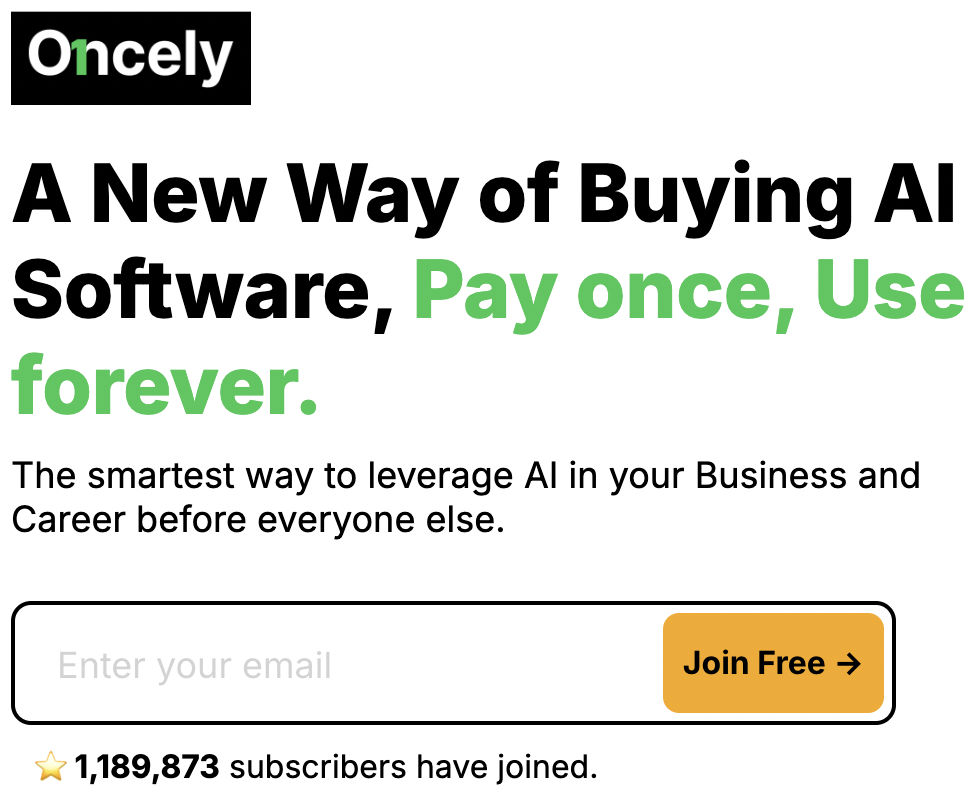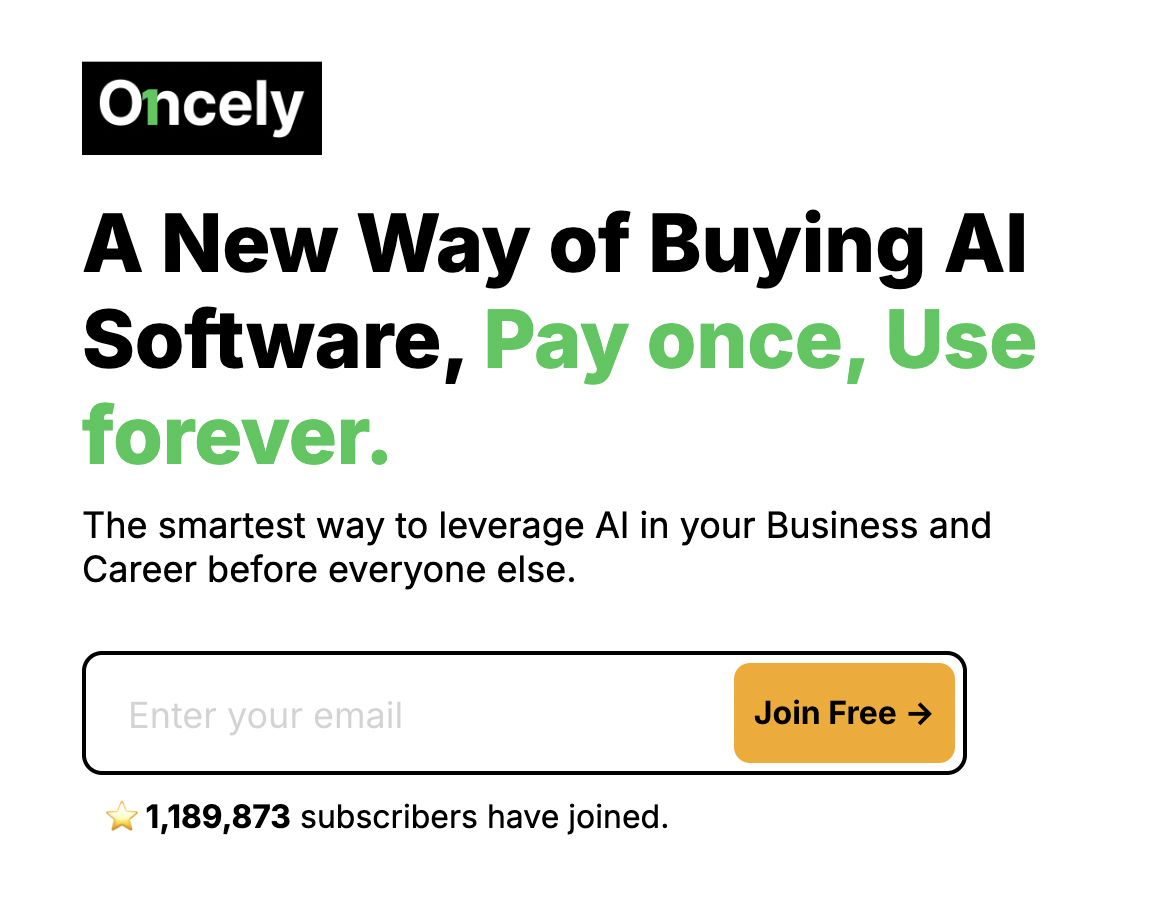- Join Free → Oncely.com/subscribe
- Pay Once, Use Forever, and say goodbye to subscriptions.
- 60-day money-back guarantee on all deals.
- $0-$47/Lifetime vs $300-$1200/Annual.
“It’s the smartest way to leverage AI in Business and Career before everyone else."
Founders & Entrepreneurs