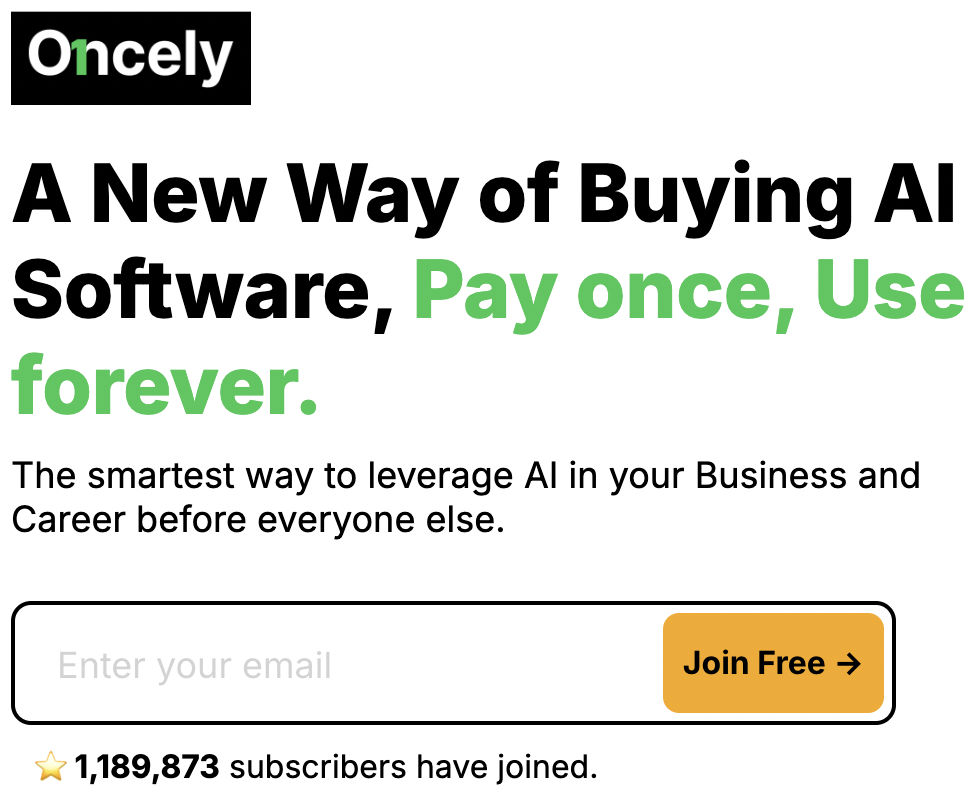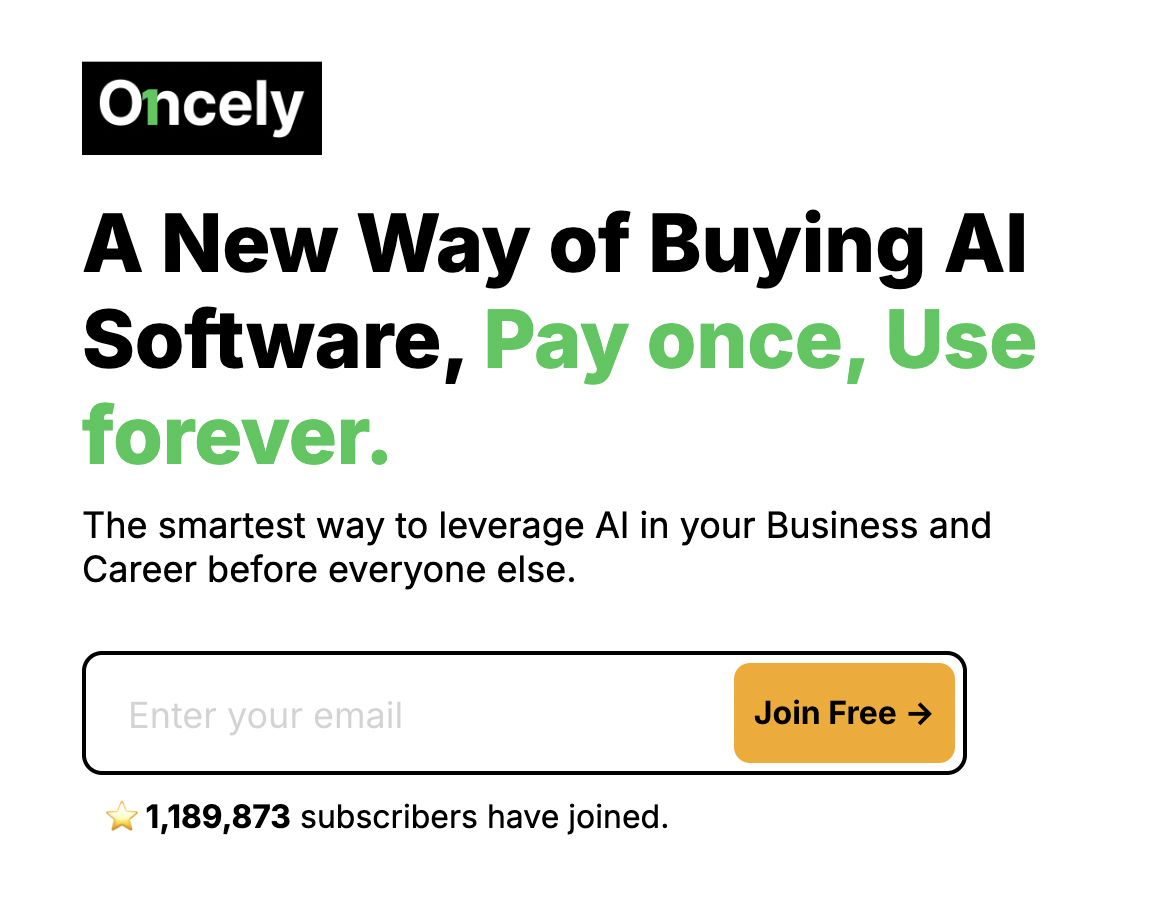As a consultant, gathering business requirements is crucial for the success of any project. It is the foundation for all subsequent phases of the project lifecycle, from design and development to testing and deployment. Inaccurate or incomplete requirements can lead to unexpected costs, delays, and even project failure. In this article, we will explore the importance of business requirements, techniques for gathering accurate requirements, and best practices for documenting them.

Understanding the Importance of Gathering Requirements
Business requirements are the foundation for any project, regardless of its size or complexity. They articulate the needs of the business, the problems to be solved, and the objectives to be achieved. By gathering accurate business requirements, consultants can ensure that the project meets the expectations of stakeholders and delivers value to the organization.
Without clear and concise business requirements, projects are at risk of scope creep, where additional requirements are added throughout the project lifecycle, leading to cost overruns and delays. Furthermore, incomplete or inaccurate requirements can lead to design and development efforts that do not meet the needs of the business, resulting in rework and wasted time and effort.
Techniques for Gathering Accurate Business Requirements
To gather accurate business requirements, consultants can use a variety of techniques, such as one-on-one interviews, focus groups, surveys, and observation. One-on-one interviews provide an opportunity to gather detailed information from stakeholders and understand their unique perspectives. Focus groups allow for multiple stakeholders to provide feedback and collaborate on requirements. Surveys are a quick and efficient way to gather feedback from a large number of stakeholders. Observation allows consultants to see firsthand how the business operates and identify areas for improvement.
Regardless of the technique used, it’s important to establish a clear and structured process for gathering requirements. This process should include defining the scope of the project, identifying stakeholders, creating a requirements gathering plan, conducting the requirements gathering sessions, and analyzing the requirements.
Best Practices for Documenting Requirements
Once requirements have been gathered, it’s essential to document them in a clear and concise manner. This documentation should include a description of the requirement, the source of the requirement, its priority, and any dependencies or constraints. It’s recommended to use a structured format, such as a requirements traceability matrix, to ensure that all requirements are accounted for and tracked throughout the project lifecycle.
Consultants should also ensure that requirements are testable and measurable, meaning that they can be validated and verified during testing. This helps to ensure that the project is meeting the needs of the business and delivering value.
It’s also important to engage stakeholders during the documentation process to ensure that they agree with the requirements and provide feedback. This helps to ensure that the requirements are accurate and complete.
Gathering accurate business requirements is crucial for the success of any project. By understanding the importance of requirements, using effective techniques for gathering them, and following best practices for documenting them, consultants can ensure that projects deliver value to the organization and meet the needs of stakeholders. Ultimately, accurate business requirements lay the foundation for a successful project and can help to avoid costly delays and rework.


 The first step in unleashing the power of AA is to understand the data it provides. Businesses must identify the metrics that matter most to their goals and objectives. AA provides a wealth of data that can be overwhelming, and it’s essential to identify the data that will help achieve business objectives.
The first step in unleashing the power of AA is to understand the data it provides. Businesses must identify the metrics that matter most to their goals and objectives. AA provides a wealth of data that can be overwhelming, and it’s essential to identify the data that will help achieve business objectives.